Prices incl. GST
Ready to ship today,
Delivery time appr. 1-3 workdays.
1 in stock
- Product Code: MIKROE-1032
- MPN: MIKROE-1032
GPS click is a compact solution for adding GPS functionality to your device. It carries the u-blox LEA-6S high-performance position engine. The click is designed to run on a 3.3V power supply and communicates with the target MCU through UART or I2C interface.
Data can also be acquired through a PC application using the USB connection.
Satellite tracking
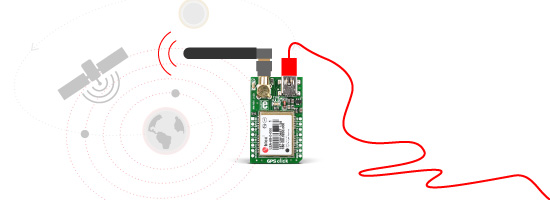
GPS click can simultaneously track up to 16 satellites while searching for new ones. The LEA-6S module’s TTFF (time to first fix) is less than one second — this is the measure of time necessary for a GPS receiver to get satellite signals and navigation data, and based on this information, calculate a position (a fix).
Power consumption
The click uses 121mW in continuous mode, and only 36mW in power save mode. Once a position is acquired, satellites are passed on to a power-optimized dedicated tracking engine.
Different power modes (Maximum performance, Eco, Power Save) allow you to control the acquisition and tracking engines in order to balance between performance and power consumption. Detailed information about the different power modes and their configuration are available in the data sheet, but here are a few excerpts to give an overview:
MAXIMUM PERFORMANCE MODE
"During a Cold start, a receiver in Maximum Performance Mode continuously deploys the acquisition engine to search for all satellites. Once the receiver has a position fix (or if pre-positioning information is available), the acquisition engine continues to be used to search for all visible satellites that are not being tracked."
ECO MODE
During a Cold start, a receiver in Eco Mode works exactly as in Maximum Performance Mode. Once a position can be calculated and a sufficient number of satellites are being tracked, the acquisition engine is powered off resulting in significant power savings. The tracking engine continuously tracks acquired satellites and acquires other available or emerging satellites. Note that even if the acquisition engine is powered off, satellites continue to be acquired
POWER SAVE MODE
Power Save Mode (PSM) allows a reduction in system power consumption by selectively switching parts of the receiver on and off. Power Save mode is not available with LEA-6R.
Specifications
| Type | GPS |
| Applications | GPS click is ideal for asset tracking, road navigation devices, public transportation vehicle information systems and more. |
| On-board modules | LEA-6S high performance u-blox 6 positioning engine |
| Key Features | SuperSense® Indoor GPS: -160 dBm tracking sensitivity |
| Key Benefits | Once acquired, satellites are passed on to a power-optimized dedicated tracking engine |
| Interface | I2C,UART,GPIO |
| Input Voltage | 3.3V |
| Compatibility | mikroBUS |
| Click board size | M (42.9 x 25.4 mm) |
Pinout diagram
This table shows how the pinout on GPS click corresponds to the pinout on the mikroBUS™ socket (the latter shown in the two middle columns).
Programming
Code examples for GPS click, written for MikroElektronika hardware and compilers are available on Libstock.
Code snippet
This snippet shows the procedure for parsing a string received by the GPS module. Libary for GPS implements RX buffer which stores characters coming from the GPS device. The parser will detect when a complete sentence has been provided and parse it into its respective elements. This library is usable on various types of GPS devices.
1 void parse_gps( int *lat, int *lon )
2 {
3 char *string = strstr(txt,"$GPGLL");
4 if( string != 0 ) {
5 if( string[7] != ',' ) {
6 *lat = ( string[7] - 48 )*10 + ( string[8] - 48 );
7 *lon = ( string[19] - 48 )*100 + ( string[20] - 48 )*10 + ( string[21] - 48 );
8
9 if( string[17] == 'S' )
10 *lat = 0 - latitude;
11 if(string[31] == 'W')
12 *lon = 0 - longitude;
13 }
14 }
15 }









