Prices incl. GST
Out of Stock.
- Product Code: MIKROE-4388
- MPN: 4388
LTE IoT 6 Click is a compact add-on board that contains an IoT module with worldwide coverage. This board features the SARA-R412M, a cellular module that offers multi-band data transmissions for Low Power Wide Area solutions in a compact form factor from u-Blox. It provides software-based multi-band configurability enabling international multi-regional coverage in LTE Cat M1/NB1 and (E)GPRS radio access technologies. It also ensures data integrity between applications via secure communication protocols (two-way authentication between the client and server) and provides critical firmware updates thanks to the u-Blox proprietary uFOTA (firmware over the air). This Click board™ is suitable for secure low-power IoT applications requiring deeper range (underground) and extended battery life.
LTE IoT 6 Click is supported by a mikroSDK compliant library, which includes functions that simplify software development. This Click board™ comes as a fully tested product, ready to be used on a system equipped with the mikroBUS™ socket.
LTE IoT 6 Click is based on the SARA-R412M, an ultra-compact LTE Cat M1/NB1, and EGPRS module with multi-regional coverage with data communications up to 1200 kbit/s from u-Blox. It ensures data integrity between applications via secure communication protocols, notably including two-way authentication between the client and server, a strategy often utilized with cloud services. Thanks to the u-Blox nested design principle, SARA modules are compatible with other u-Blox product families, enabling easy migration from 2G, 3G, and 4G. The SARA-R412M module target long life, low-maintenance, cost-sensitive, lower power consumption, extended battery life applications, and are ideal for mission-critical IoT solutions, as they include a unique and immutable root-of-trust.
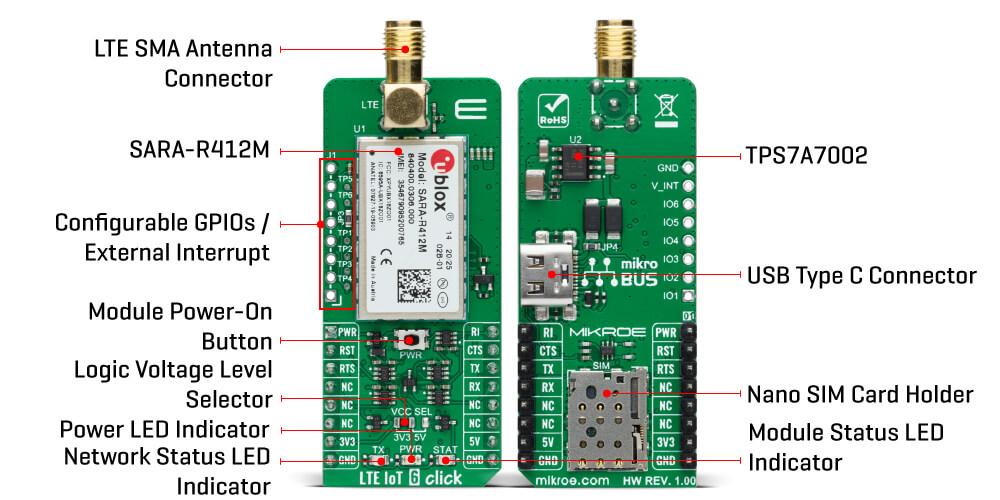
This module requires a power supply of 3.8V. Therefore, the Click board™ incorporates an low-dropout(LDO) regulator, labeled as TPS7A7002 by Texas Instruments. This IC can output up to 3A of current, still maintaining an excellent regulation. Its task is to provide a stable 3.8V power supply, capable of mitigating voltage drops at the input when a high current peak appears (typically at the StartUp of the device).
The SARA-R412M communicates with MCU using the UART interface with commonly used UART RX and TX pins with the hardware flow control pins UART CTS, RTS, RI (Clear to Send, Ready to Send, and Ring Indicator). It supports automatic baud rate detection, operates at 115200 bps by default configuration, and is used for data transmission and exchanging AT commands with the host MCU. This Click board™ is also USB 2.0 compliant, equipped with the USB type C connector with a maximum 480 Mbit/s data rate available for the diagnostic purpose only. The module itself acts as a USB device and can be connected to any USB host equipped with compatible drivers.
The onboard push-button labeled as PWR routed to the AN pin on the mikroBUS™ socket represents the Ignition (Power-On) button whose function can be visually displayed by the yellow LED labeled as STAT used to indicate the Operational Status of the device. If the device is already powered up, a LOW pulse with a duration of 1.5s on this pin will power the module down. It is also possible to power down the module by issuing the AT+CPWROFF command or with a Reset function routed to the RST pin on the mikroBUS™ socket that will cause an abrupt Power-Down (forced Power-Down) by sending an active low input on this pin with the duration of 10s. In addition to the STAT LED, this Click board™ has an additional LED indicator, a red LED labeled as TX used to indicate the Network Status.
LTE IoT 6 Click has on itself the SMA antenna connector with an impedance of 50Ω, and it can be used for connecting the appropriate antenna that Mikroe has in its offer. Besides the LTE SMA connector, this Click board™ also has a nano-SIM card slot that provides multiple connections and interface options. The unpopulated header labeled as J1 allows you to access the configurable GPIO and EXT Interrupt pin of the SARA module, while test points marked from TP1 to TP6 allow you easy FW upgrades and testing of the module.
Customers can future-proof their solutions through over-the-air firmware updates, thanks to the uFOTA client/server solution that utilizes LWM2M, a light and compact protocol ideal for IoT. We have also provided accessible test points directly connected to the TxD and RxD pins for FW upgrade purposes.
This Click board™ can be interfaced with both 3.3V and 5V MCUs, which can be set via jumper labeled as VCC SEL because a proper logic voltage level conversion is performed by appropriate voltage level shifters, while the onboard LDOs ensures that the module is powered by recommended voltage levels.
Specifications:
| Type | GPS+GNSS,LTE IoT |
| Applications | Can be used for secure low-power IoT applications requiring deeper range (underground) and extended battery life. |
| On-board modules | LTE IoT 6 Click is based on the SARA-R412M, an ultra-compact LTE Cat M1/NB1, and EGPRS module with multi-regional coverage with data communications up to 1200 kbit/s from u-Blox. |
| Key Features | LTE Cat M1/NB1, and EGPRS module with multi-regional coverage, low power consumption, high precission, ideal for mission-critical IoT solutions, ensures data integrity, over-the-air firmware updates, and more. |
| Interface | GPIO,UART |
| Compatibility | mikroBUS |
| Click board size | L (57.15 x 25.4 mm) |
| Input Voltage | 3.3V or 5V |
PinOut Diagram:
This table shows how the pinout on LTE IoT 6 Click corresponds to the pinout on the mikroBUS™ socket (the latter shown in the two middle columns).
OnBoard Settings And Indicators:
| Label | Name | Default | Description |
|---|---|---|---|
| LD1 | PWR | - | Power LED Indicator (Green) |
| LD2 | TX | - | Network Status LED Indicator (Red) |
| LD3 | STAT | - | Module Status LED Indicator (Yellow) |
| T1 | PWR | - | Module Power-On Button |
| JP1 | VCC SEL | Left | Logic Voltage Level Selection 3V3/5V: Left position 3V3, Right position 5V |
| JP3 | - | Populated | UART Data Terminal Ready / AUX UART Data Input (Active Low) |
| JP4 | - | Populated | USB Detect Input (Remove 0 ohm resistor for disabling this feature) |
| TP1 | - | - | UART Request to Send - Test point |
| TP2 | - | - | UART Clear to Send - Test point |
| TP3 | - | - | UART Data Output - Test point |
| TP4 | - | - | UART Data Input - Test point |
| TP5 | - | - | UART Data Set Ready / AUX UART Request to Send - Test point |
| TP6 | - | - | UART Data Carrier Detect / AUX UART Data Output - Test point |
| J1 | - | Unpopulated | Configurable GPIO / Interrupt Pins |
LTE IOT 5 Click Electrical Specifications:
| Description | Min | Typ | Max | Unit |
|---|---|---|---|---|
| Supply Voltage VCC | -0.5 | - | 5.2 | V |
| Operating Frequency Range | 850 | - | 1900 | MHz |
| Operating Temperature Range | -40 | - | +85 | °C |
Software Support:
We provide a library for the LTE IoT 6 Click as well as a demo application (example), developed using MikroElektronika compilers. The demo can run on all the main MikroElektronika development boards.
Library Description
The library covers all the necessary functions to control LTE IoT 6 Click board™.
Package can be downloaded/installed directly from NECTO Studio Package Manager(recommended way), downloaded from our LibStock™ or found on mikroE github account.
Key functions:
void lteiot6_cfg_setup ( lteiot6_cfg_t *cfg );- Config Object Initialization function.LTEIOT6_RETVAL lteiot6_init ( lteiot6_t *ctx, lteiot6_cfg_t *cfg );- Initialization function.void lteiot6_default_cfg ( lteiot6_t *ctx );- Click Default Configuration function.
Examples description
This example reads and processes data from LTE IoT 6 Click.
void application_task ( void )
{
if ( app_connection_status == WAIT_FOR_CONNECTION )
{
lteiot6_send_cmd_check( <eiot6, LTEIOT6_CMD_CGATT );
app_error_flag = lteiot6_rsp_check();
lteiot6_error_check( app_error_flag );
Delay_ms( 2000 );
lteiot6_send_cmd_check( <eiot6, LTEIOT6_CMD_CREG );
app_error_flag = lteiot6_rsp_check();
lteiot6_error_check( app_error_flag );
Delay_ms( 2000 );
lteiot6_send_cmd( <eiot6, LTEIOT6_CMD_CSQ );
app_error_flag = lteiot6_rsp_check();
lteiot6_error_check( app_error_flag );
Delay_ms( 2000 );
}
else
{
//Setting SMS mode
lteiot6_send_cmd_with_parameter( <eiot6, "AT+CMGF", "1" );
app_error_flag = lteiot6_rsp_check();
lteiot6_error_check( app_error_flag );
Delay_ms( 3000 );
for( ; ; )
{
log_printf( &logger, "> Sending message to phone number...rn" );
lteiot6_send_text_message( <eiot6, PHONE_NUMBER_TO_MESSAGE, MESSAGE_CONTENT );
app_error_flag = lteiot6_rsp_check();
lteiot6_error_check( app_error_flag );
Delay_ms( 10000 );
}
}
}
The full application code, and ready to use projects can be installed directly from NECTO Studio Package Manager(recommended way), downloaded from our LibStock™ or found on mikroE github account.
Other mikroE Libraries used in the example:
- MikroSDK.Board
- MikroSDK.Log
- Click.LTEIoT6
Additional notes and informations
Depending on the development board you are using, you may need USB UART click, USB UART 2 click or RS232 click to connect to your PC, for development systems with no UART to USB interface available on the board. The terminal available in all MikroElektronika compilers, or any other terminal application of your choice, can be used to read the message.
MikroSDK:
This Click board™ is supported with mikroSDK - MikroElektronika Software Development Kit. To ensure proper operation of mikroSDK compliant Click board™ demo applications, mikroSDK should be downloaded from the LibStock and installed for the compiler you are using.
For more information about mikroSDK, visit the official page.
Resources:
mikroBUS™ Standard specification
Downloads:
LTE IoT 6 click example on Libstock















