
Prices incl. GST
Out of Stock.
- Product Code: NCD-PL_USB_2030
- MPN: PL_USB_2030
USB Relay Controller from NCD
Our USB Relay Controller makes it easy for computers of all types to control relays and monitor analog inputs. USB Relay Controller products allow you turn relays on or off, flash relays continuously, control relays for a duration of time, and control relays in groups using a cross-platform compatible USB interface. NCD ProXR Lite series controllers are a widely adopted standard used by industry for many years. Equipped with your choice of 1, 2, 4, or 8 on-board relays, the ProXR Lite series USB Relay Controllers suit the needs of most of our customers. Integrated Analog to Digital Converters may be used to manually control the relays, or they may be used to read external sensors. Equipped with 8 or 10-Bit resolution, the ADC built into the USB Relay Controller adds tremendous flexibility for various application requirements.
Getting Started with a USB Relay Controller
Start by downloading Base Station at https://ncd.io/start. Plug in one of our USB relay Control boards and run Base Station. Base Station is a tool designed to teach you all the features built into your relay controller and provide you with example commands. NCD USB Relay Controllers mount as a virtual COM port on your PC. Base Station was written for Windows using Visual Studio (source code available). Base Station shows you all the commands you need for controlling relays and monitoring external sensors.
How to Order a USB Relay Controller
Start by clicking the “Buy Now” button on the right. Next, choose how many on-board relays you need (up to 8 in this series). Select the relay options in the red box for 20 or 30-Amp mechanical relays. Choose the type of USB interface connector you require and add a power supply if needed. We have been manufacturing many varieties of Relay Controller boards for users all over the world!
Need more Relays?
No Problem! We have expandable ProXR Relay controller available if you need more relays, just click here. Simply choose the USB option during checkout. NCD ProXR series controllers are field serviceable with a very long production history adopted by the largest companies in the world!
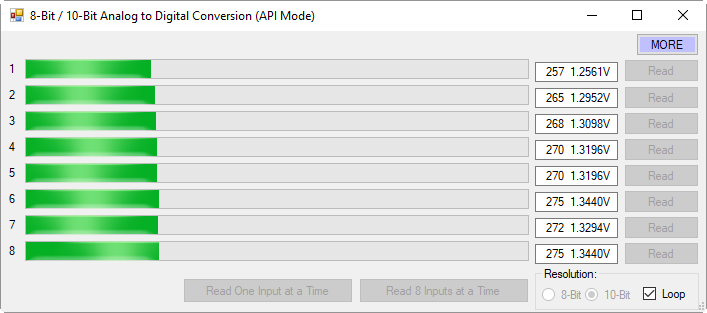
ProXR Analog to Digital Inputs are used to Read External Sensors or Manually Control On-Board Relays
AD8 8-Channel 8/10-Bit Analog to Digital Converters
This controller is equipped with 8-Channels of 8/10-Bit Analog to Digital Converters, capable of reading analog voltages from 0 to 5 Volts DC. The ADCs on this controller allow monitoring of external sensors or contact closure input detection. Connect external temperature sensors, light sensors, current sensors, buttons, switches, or anything else that generates a 0-5VDC analog or contact closure output. With 8-bit resolution, analog inputs will convert 0-5 Volt signals into a value from 0 to 255. With 10-bit resolution, values of 0 to 1023 may be measured. Input resolution is software selected. Simply ask the controller for the analog value of each input, and the controller instantly responds.
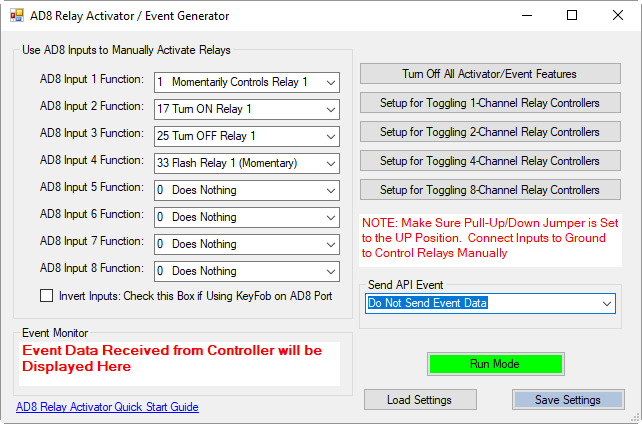
Use the Relay Activator to Configure Analog Inputs for Direct Control of Relays
Relay Activator and Analog Inputs
The Relay Activator control panel allows analog inputs to directly control relays. Simply connect the analog inputs to buttons or switches and trigger basic relay on or off functions to take manual control of the on-board relays. The Relay Activator control panel allows you to define 8 functions for each of the 8 inputs. Functions include turning relays on or off, toggling the state of relays, momentarily flash a relay, momentarily toggle the flashing function of a relay, turn all relays on, turn all relays off, and push notification events. When push notification events are configured, the controller generates a packet of data every time the inputs change state.
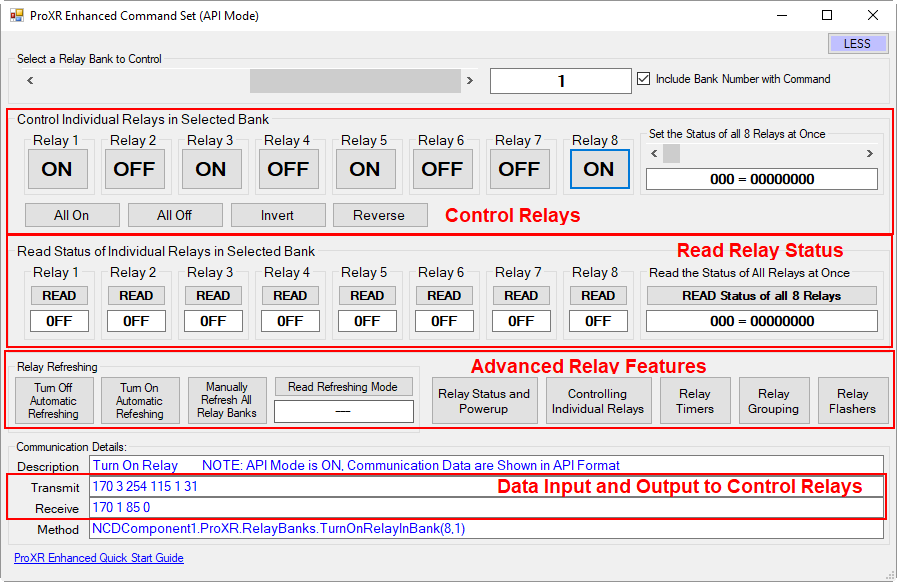
Base Station Software Controlling NCD Relay Controllers
Base Station Software
Base Station Software was designed to help you learn the ProXR command set. Explore ProXR features using our Graphical User Interface. Watch data bytes flow to and from the board, so you easily understand the command execution process. There is no faster or easier way to learn how to automate than Base Station, as it was designed to work with our complete array of communication modules, including Wireless, Ethernet, USB, RS-232, and many more. You only need a Windows 8 or 10 Computer to Run Base Station. Base Station was written in Visual Studio, and we even provide the source code to help you on your way!
LabVIEW Relay Control Support Coming in 2018
We are pleased to announce that official LabVIEW relay control drivers will be supported beginning January of 2018. This is our first official release of LabVIEW drivers for ProXR series Relay controllers! We are finalizing the drivers and resources now. We will post in the News section as well as the Learn section of our site as soon as we are ready.
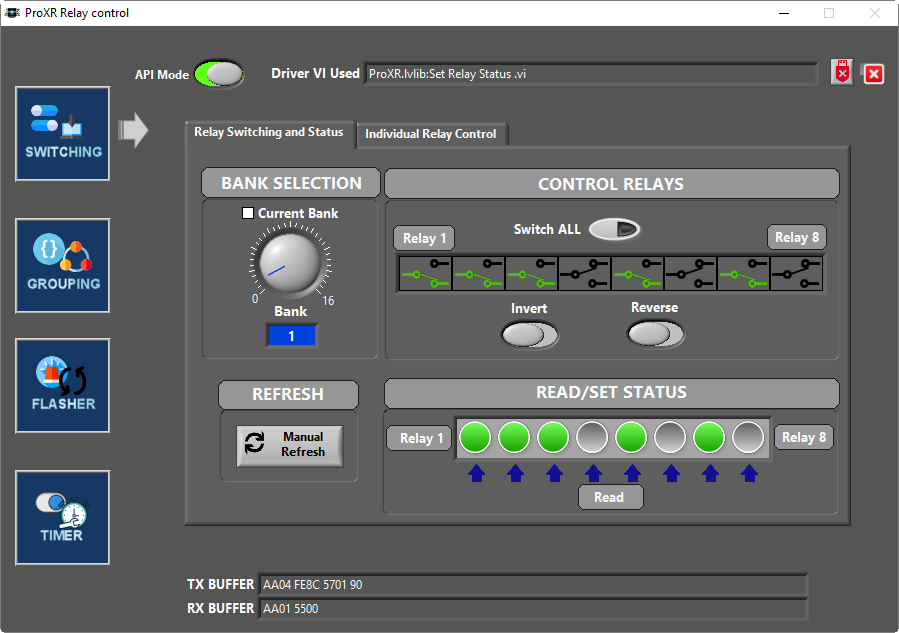
LabVIEW ProXR Relay Drivers
ProXR Lite vs. ProXR Series
ProXR Lite controllers are smaller, surface-mounted variants of the ProXR Series relay controllers. The firmware is nearly identical between the series with ProXR Lite being limited to 8 relays. Only the ProXR series includes a XR expansion port for relay expansion. ProXR Lite controllers are a lower-cost alternative to ProXR because they are machine manufactured in larger quantities. ProXR series controllers are currently manufactured with through-hole technology and socketed chips, making them field serviceable. ProXR Lite controllers are available with little as 1 or 2 relays while ProXR Series focuses on applications that require 4 or more relays.
ProXR Lite Communication Options
We take communications seriously, as we believe in a modular communications and firmware that properly supports scalability into future interface technologies. ProXR controllers support API communications, which effectively wrap every command with a header, payload, and checksum to ensure reliability. NCD API commands increase processing speed because no serial timeout is required prior to command processing. NCD API commands increase reliability, as only a proper checksum will authenticate a command and allow it to process. When we first implemented API, internet communications via a TCP/IP socket could be realized because the timing problems of internet communications were eliminated. While API is optional, it is strongly advised. Our Base Station software uses API communications, so it’s possible to control a ProXR controller over the internet after configuring port forwarding on your router.
ProXR series controllers are the world’s most adaptable controllers, capable of communicating with a wide variety of communication options. Pick any of your favorite communication technologies: Bluetooth, USB, WiFi, Ethernet, Ethernet Web-i WebRelay, 802.15.4 Wireless, ZigBee Mesh, Key Fob, or RS-232. ProXR easily adapts to the communication technologies you need most. We are committed to modular communications, so your ProXR series controllers can easily be retrofitted for other applications as your needs change. ProXR controllers are never obsolete, as we are actively releasing new communication technologies that greatly enhance the connectivity of our ProXR series controllers.
USB
Our USB interface module makes it easy to control our devices using the USB port. Simply plug into any available USB port and start controlling our devices using standard serial commands. NCD USB Interface modules feature genuine FTDI USB to Serial Converter Chips, the very best in the industry.

20-Amp SPDT Relay Option
This controller is available with a 20-Amp relay option, allowing control of high-power loads up to an absolute maximum of 240VAC at 20 Amps. Ideal for high-power switching applications, this relay should never be used for low-power signals. The 20-Amp relay is of the SPDT variety, which provides Common (C), Normally Open (NO), and Normally Closed (NC) connections. Common is connected to NC when the relay is off. Common disconnects from NC and connects to NO when the relay is activated. This relay uses .250″ Quick Connect terminals (optional accessory) to connect to the top side of the relay. The relay is molded with COM, NC, and NO markings into the plastic.
30-Amp SPST Relay Option
This controller is available with a 30-Amp relay option, allowing control of high-power loads up to an absolute maximum of 240VAC at 30 Amps. Ideal for high-power switching applications, this relay should never be used for low-power signals. The 30-Amp relay is of the SPST variety, which provides Common (C) and Normally Open (NO) connections. Common has no connection when the relay is off. Common connects to NO when the relay is activated. This relay uses .250″ Quick Connect terminals (optional accessory) to connect to the top side of the relay. The relay is molded with COM, NO markings into the plastic.
Features
- Industrial Quality USB Relay Controllers
- Available with 1, 2, 4, or 8 On-Board Relays
- Available with 20 or 30-Amp Relays
- UpTo 8 Analog Inputs or Digital IO
- ProXR Command Set Used by Industry for Many Years
- Supports Windows, Mac, Linux, and Android
- Supports LabVIEW and Visual Studio
- Virtual COM Port Communications
- Use NCD Base Station Software to Learn Commands
- Analog Digital Inputs Ideal For Data Acquisition applications
USB Setup
Learn how to set up you own ZUSB Module to work with your NCD Relay Controller. For complete instructions and details on how to use an NCD ZUSB Module see our article at https://ncd.io/zusb-usb-communications-module-quick-start-guide/ Portions of this video may be outdated as we have moved from controlanything.com since this video was created.
Learn how to find the COM Port on your windows based computer. You can also use Base Station to find the COM Port of your Relay Controller. Base Station can be downloaded at ncd.io/start.
- Do you have any questions concerning this product?
- Mechanical Relay Types
- ProXR Quick Start Guide
- API Codec Quick Start Guide
- Base Station Quick Start Guide
- AD8 8-Channel Analog to Digital Converter Quick Start Guide
- EEPROM Memory Map Quick Start Guide
- ZUSB USB Communications Module Quick Start Guide
- Further products by NCD
