
Prices incl. GST
Out of Stock.
- Product Code: NCD-P03C1-500HS
- MPN: P03C1-500HS
AC Light Dimmer 3-Channel x 500W
This high-power 3-Channel Pulsar series AC light dimmer offers 256 levels of computer-controlled brightness with lighting effects. This controller is equipped with an aluminum heat-sink and a metal enclosure. This is the Single Circuit version, which requires connection to one 15-Amp breaker. Capable of dimming up to 500 Watts per channel, this controller capable of dimming a total of 1500 total AC Watts. On-board fuse provides protection from short circuits.
Overview
The Pulsar series controllers are designed to offer an industrial grade light dimming solution with a heavy emphasis of connectivity to computers using a wide array of interface technologies. Whether you need to control lights across the room or from the other side of the planet, we have a solution available that offers flicker-free operation in an industrial design built to last many years. The Pulsar Series controllers have many features that make them extremely easy to use. They are designed for hard-wired installation and are designed to operate every hour of every day.
How it Works
The Pulsar Series controllers wait for a light dimming command. When a command is received, the lights will fade or brighten according to your instructions. The Microprocessor that powers the Pulsar Series is capable of simultaneously handling communications while dimming operations are in progress in the background, keeping your computer free to service other tasks.
The Pulsar Series controllers have 5 buffers that work together to handle your light dimming requests. Buffer number one is used to immediately set the light level to the brightness you desire. Buffer number two is what we call a migration buffer. When a brightness level is stored in the migration buffer, the light levels will gradually change (automatically) to match the migration buffer level. This is particularly useful if you want lights to fade on and off. Instead of writing all the code to fade the lights on and off, you simply tell the second buffer what level you want the lights to migrate to. Since the lights will fade automatically, your computer is free to service other tasks.
Buffers three and four are used to define how fast lights go on and off respectively. So lights can turn on instantly and fade out slowly. Or you can use buffer 5 to set the on and off rate to the same speed (using one command). This allows lights to fade on and off at the same rate.
You have 255 levels of brightness control at your disposal. A brightness level of 0 is off and a value of 1 is very dim (and 254 is full brightness). You can change the AC timing characteristics so that 1 is extremely dim (ideal for LED lighting applications) or so that 1 is an actual usable brightness (for incandescent lighting applications). We have included 3 profiles to help get you started, and you can change our settings to match the types of lights you intend to control.
Just for fun, we added a few lighting effects to help us test out the speed of the microprocessor (requires a controller with 3 or more channels to see the lighting effects). The Pulsar series controllers are not designed for stage lighting applications, as DMX controllers are better suited for lighting effects. And while we are on the subject of DMX… (we know we are going to get this question a lot)… so here goes…
No DMX!
First, it should be stated that we are huge fans of DMX! DMX is a wonderfully mature standard and is the best choice for many lighting effect applications. However, the Pulsar Series light dimmers are not compatible with DMX software or hardware. It is not likely that we will ever make any devices compatible with DMX technologies, as we have a very different goal in mind. We believe DMX to be a wonderful standard, and there are many manufacturers to choose from who offer mature DMX light dimming solutions. So if you need DMX compatibility, the Pulsar series controllers should not be considered. If you need a wide range of connectivity options, or if you need control of your lights from anywhere in the world, we hope you will consider the Pulsar series controllers.
Communication Options
Pulsar Series controllers were designed to work with a wide variety of communication technologies. Choose the communication technology that best suits your needs during the order customization process. Below you will find a complete list of supported computer interface technologies.

802.15.4 Long-Range Wireless
Use 802.15.4 Communications if you require industrial strength long-range wireless communications. 802.15.4 is a point-to-point wireless standard, allowing fast communications. The wireless protocol acts as a long-distance wireless serial port, allowing wireless operation with no modification to software.

900HP-S3B Industrial Wireless Mesh
Long-Range Wireless Mesh networking is our favorite of all wireless communication technologies. This communication module will hop data from one location to another to reach its intended destination. Data hopping is a integrated feature of this communication technology, users do not need to do anything other than make sure wireless modules stay within hopping range of each other. We use the Digi 900HP-S3B module in our products, as this is the best the industry has to offer. With a 2 mile range between modules and up to 8 hops, it is possible to cover 16 miles of wireless territory using this technology. Using high-gain antennas, this module is capable of communicating to a remote module up to 28 miles away.
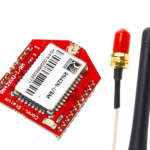
Bluetooth
Bluetooth is a easy way to add wireless communications to the NCD Industrial product line. The Bluetooth communications option acts as a transparent serial port between your computer and NCD devices. Simply pair the device with your computer and access the device through the COM port that is associated with the Bluetooth communications module.

Ethernet TCP/IP
Control NCD devices using standard Ethernet TCP/IP communications. Simply open a socket and send and receive TCP/IP data to control our devices. Our Ethernet TCP/IP Communication modules feature the Lantronix XPort communications module, the best in the industry. The Lantronix XPort module is an industrial workhorse that we have trusted for many years.

Ethernet Web-i WebRelay Communications
NCD Controllers equipped with a Web-i WebRelay interface may be controlled from a built-in web page. The NCD WebRelay interface module feature a Ethernet connection, allowing control of our devices from anywhere in the world using a web browser.

RS-232 Serial
NCD RS-232 Serial Communication modules make it easy to integrate the worlds most prolific communication standard. Easily interface to desktop PCs and laptops for easy control via standard serial commands. Most NCD devices typically default to 115.2K Baud; however, older low-cost devices implement 9600 baud data rate as the predominate standard.

USB
Our USB interface module makes it easy to control our devices using the USB port. Simply plug into any available USB port and start controlling our devices using standard serial commands. NCD USB Interface modules feature genuine FTDI USB to Serial Converter Chips, the very best in the industry.
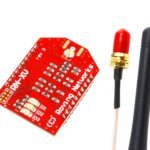
WiFi TCP/IP
Control NCD devices using standard WiFi TCP/IP communications. Simply open a socket and send and receive TCP/IP data to control our devices. NCD WiFi communication modules are manufactured by Microchip, the world leader in microcontrollers.

ZigBee® Wireless
ZigBee® wireless communications is a popular standard among our customers. The wireless protocol acts as a long-distance wireless serial port, allowing wireless operation with no modification to software.
Features
- 255 Brightness Levels per Channel
- Programmable Fade Rates for Each Channel
- Flicker-Free Light Dimming
- Fuse Protected 120VAC 60Hz Operation
- Incandescent and LED Lighting Compatible
- Industrial Wall Mounted Metal Enclosure
- Do you have any questions concerning this product?
- Pulsar AC Light Dimmers Quick Start Guide
- API Codec Quick Start Guide
- Base Station Quick Start Guide
- EEPROM Memory Map Quick Start Guide
- ZUSB USB Communications Module Quick Start Guide
- Using Comm Operator to Control USB Relays
- Choosing the Right USB Relay Controller
- Introduction to USB Virtual COM Port Communications
- Download NCD Base Station
- Further products by NCD
