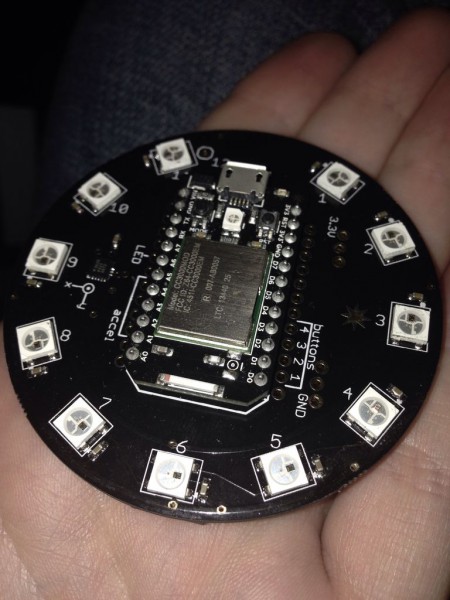
₹ 1,119.00 *
Prices incl. GST
Ready to ship today,
Delivery time appr. 1-3 workdays.
6 in stock
- Product Code: MGSL-0179
- MPN: 0179
This program implements an "Internet-enabled button": when the button is pushed, it...more
Product information "Spark Internet Button"
This program implements an "Internet-enabled button": when the button is pushed, it sends an e-mail. When the button is released, it sends another e-mail. It is built around the Spark Core WiFi Development kit, available from https://www.spark.io
Prerequsites
To create an Internet-enabled button, you will need:
- A Spark Core from https://www.spark.io/dev-kits
- An SPST button or switch (I use a magnetic reed switch detect a door opening)
- An account on http://pushingbox.com/ with two scenarios: one for switch opened and one for switch closed
Setup
- Connect one lead of your button or switch to A0 on the Spark Core. Connect the other lead to GND.
- Edit internet-button.ino and change the values for SWITCH_OPENED and SWITCH_CLOSED to match the DevIDs assigned to you by PushingBox.
- Apply power to the Spark Core and flash it with internet-button.ino
- Push the button
- Check your e-mail
Related links to "Spark Internet Button"
Viewed
